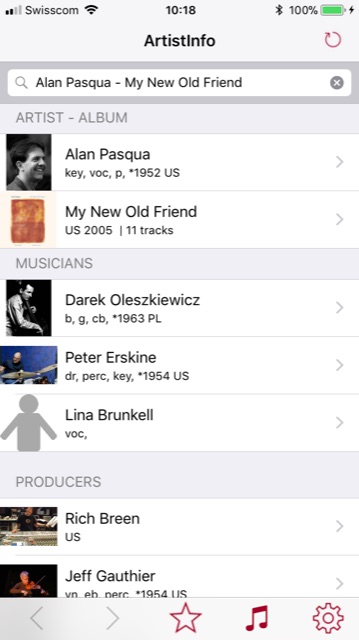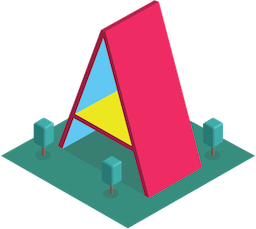ARchi VR Software and Services
Release Notes
The current release of the ARchi VR app is version 2.9. The ARchi VR App, and mobile AR in general, have still some shortcomings, but it is still fun to use. It can also be beneficial for use cases where high measurement accuracy isn't strictly needed. Improvements are planned for future releases.Known Limitations
- The ARKit technology used to capture spatial data may generate some inconsistencies during scanning or re-registration.
- Auto-merge of multiple rooms may produce incorrect results.
- Auto-merge may create overlapping walls, leading to flickering in the 3D view.
- Pitched roof areas can not be captured.
- On-device VR is currently no longer working correctly in Cardboard stereo mode.
Ideas for Future Releases
- Adding more intelligent features based on computer vision and machine learning
- E.g., automatic capturing of window or door types and interior objects (furnitures)
- Extend AR Cloud functionality: sharing and publishing captured and augmented spaces
- ...if you have ideas for new features, please get in contact.
App Name

Terms & Conditions
ARchi VR is provided as a free app on the Apple App Store. By downloading and using the ARchi VR app, you accept:- that Metason by Philipp Ackermann has no liability for any loss, direct or indirect, you experience as a result of relying on the functionality of the app.
- that you're not allowed to copy or modify the app and/or misuse the related trademarks and copyrights.
- that Metason by Philipp Ackermann is committed to ensuring that the app is as useful and efficient as possible. For that reason, the app will change in future and will be updated on the Apple App Store.
Privacy Policy
App Data
Metason does NOT collect private data from users of ARchi VR or any user activities and will therefore NOT share such data with third parties. Unless an app extension has permission to do so, ARchi VR is NOT uploading any data from the device, except for using Apple iCloud services to synchronize captured data between your personal devices. This iCloud feature can be disabled for ARchi VR in iOS Settings. Already uploaded iCloud data can permanetly be deleted in the ARchi VR app at the end of the "Session Defaults" view.App Extensions
ARchi VR supports downloadable extensions for catalogs, AR services, workflows and curated AR content. These extensions do exchange data, including user-specific data, with third-party web services. It is the responsibility of the extension providers to protect the privacy of the App users.The providers of app extensions and the used data transfer modes are visible in the App Extensions view within ARchi VR. App users should only use App extensions that they trust.
Data Transfer within App Extensions
App extensions may upload user-specific data to third-party web services. The kind of data transfer used by extensions is made transparent using the following icons:

|
Data download only. No personal data is submitted. |

|
Data uploaded to and downloaded from a web service. |

|
Upload of location data (e.g. user position). |

|
Upload of space data (e.g. captured room). |

|
Upload of photo or of camera view. |
Network Analyzer
All network traffic during an AR session is protocolled. The data transfer log can be analyzed by wiping the double arrow symbol from right to left.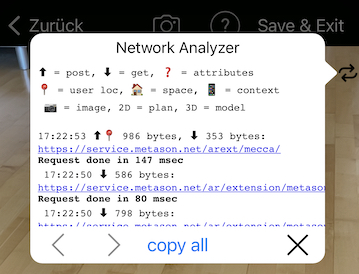
Technologies: What ARchi VR is built on.
Metason by Philipp Ackermann
Metason was founded early 2013 in Zurich by Philipp Ackermann. focusing on software development for macOS, iOS, and the web and starting with the the music application "ArtistInfo". Philipp is a lecturer for Visual Computing at the ZHAW Zurich University of Applied Sciences and teaches in 3D computer graphics, virtual reality, augmented reality, game development, and digital health technologies.
Impressum
Metason by Philipp Ackermann
Universitätstrasse 53
CH-8006 Zürich
support@metason.net
ArtistInfo - Another App from Metason
ArtistInfo for iOS and Mac
- Explore relations on musicians, bands, composers, arrangers, producers, albums, musical instruments, and musical genres.
- Enrich your listening experience with contextual information about artists.
- Interactively browse deeper into the world of your favorite artists.
- More on ArtistInfo.
ArtistInfo for Web
- Content about artists and albums is also provided as web pages.
- ArtistInfo supports universal links that work in app and on the web.
- More on ArtistInfo for Web.
- Go directly to ArtistInfo for Web.